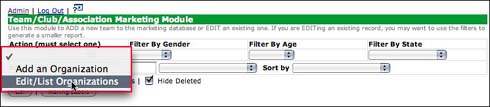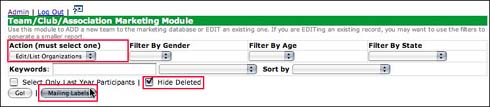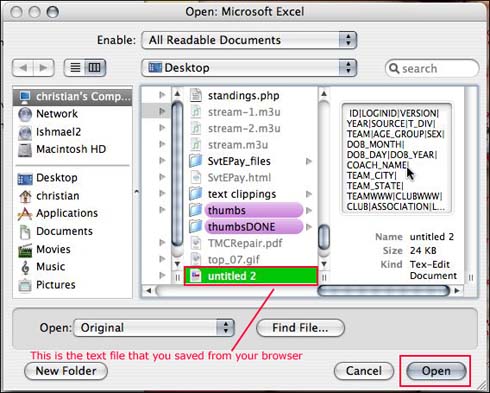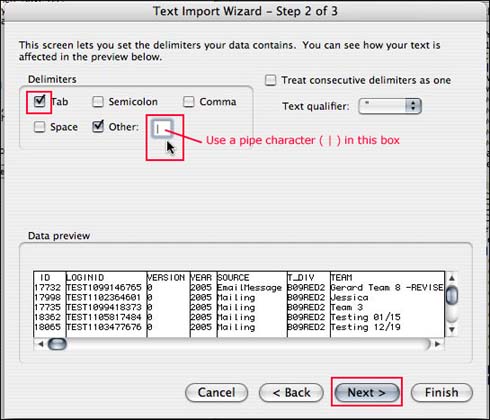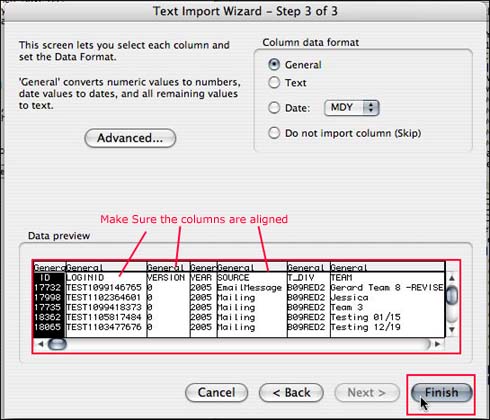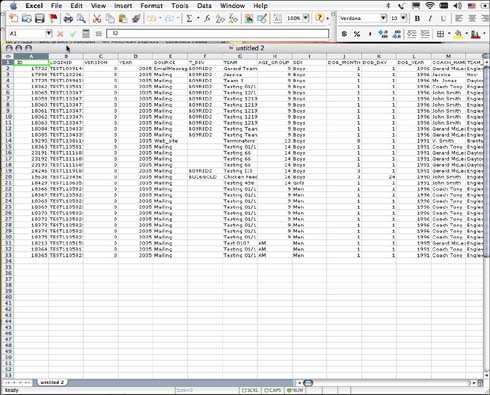1. In the Team/Club/Association Marketing Module, choose Edit/List Organizations from the Action drop down menu.
2. Select desired filters OR keep the filter drop down menus blank to select all teams.
3. Click on the “Mailing Labels” button.
4. From the browser toolbar, click File, then Save As.
5. Select the file type to save Text to your desktop.
6. Open Excel, Access or your favorite database program.
7. Import as a Delimited File.
8. Directions for Excel Only
9. Open Excel.
10. File>Open your text file that you saved in step 3 above.
11. Select Delimited; Click on Next.
12. Select other (input the character ^ or |, depending on which works You’ll see the data line up in columns for the character the works).
13. Click on Next.
14. Click on Finish.
15. Save or use just as any other Excel file.