Our stuff works more on a “soft close” model, where you flag certain age groups as closed, but if a teams really, really really wants to apply, they can. You of course, are not obligated to do anything with them, including accepting their payment, if you choose not to. This helps keep teams in a waiting pool easier if one of your early accepted teams drop out.
BUT, we have some options for closing specific groups.
Per Application Group
Team Applications Module>Applications Groups>Go!
Just put CLOSED or FULL in the Extra fields next to the groups you would like to close and click Update at the bottom. Make sure they “take” by looking at the menu labels to the right or at the drop down menu on the application form. This won’t prevent a team from selecting the division, but a big CLOSED on the line will make them think twice and email you before applying hopefully.
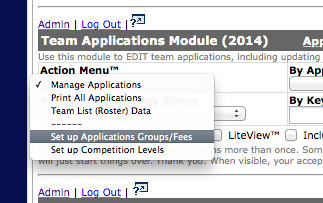
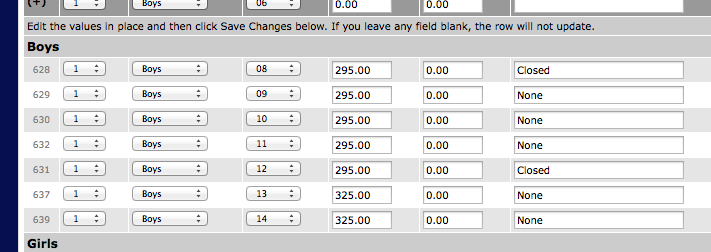
Front Page
Web Site Admin Module>Front Page News>GO!
Put a running news story on which age groups/genders are closed. If you check the sticky, it will always appear as the lead story. If you click on Quick News, it will be placed in the middle of the front page. I like to reserve the Quick News for weather-releated and emergency news, but it’s your call. Just keep it updated as you close each age/gender
Hard Close
When you want to COMPLETELY shut down your application, just toggle
the Closed in Web Site Maint Module>Variables>GO! This will lock out your app, preventing teams from applying entirely…. and you from adding teams. You can always toggle it open, but we don’t generally recommend this unless you really, really want to closeout all apps.
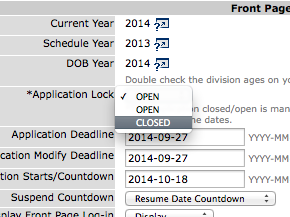
Date-based Deadlines
On day after your deadline (set in Web Site Maint Module>Variables>GO!) your application will toggle with a message that applications are CLOSED and teams will be placed on the Waiting List. Unless you hard close the app, they will still be able to apply in, but they are told to NOT send in their money unless asked to by you.. So, if you still have some age groups open after your deadline, either extend your deadline out further by hanging the date OR encourage those age groups to apply with a front page news story AND hop on an email back to the team quickly to get paid.
AFTER your tournament begins, your application form will lock down automatically as if you hard closed it manually.
Use any or all of these to manage expectations while also making it easy for a team to apply into your event.