Many events are no longer posting scores and standings outside the HQ tent, instead relying on teams to be able to view them on their phones in real time. However if you choose to post, be sure to have a high-speed laser printer available (an inkjet is just way too slow) on-site.
1. In the Scoring Module, click See All Division Standings
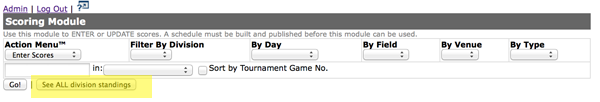
2. Scroll all the way to the bottom.
3. Click Bulk Print All Scores. Check include Teams if you wish to include the teams above the scores.
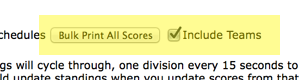
The file will build and burst at the — on each division. If you are using this file for your program, Save/Print as PDF. You may need to save each division as a separate single PDF for your printer.
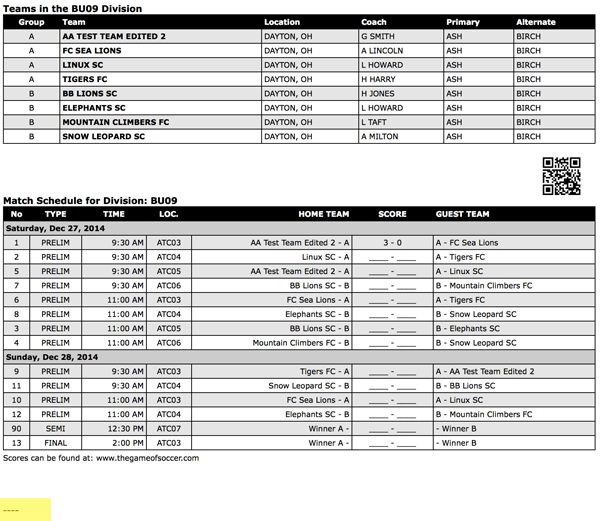
4. Alternately, if you only need a specific division to update the posting, you can print just the one division by clicking “Print Scores” to the far rights on the division line.