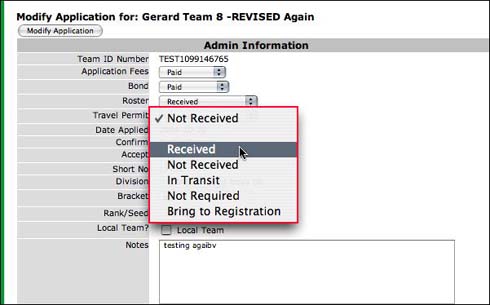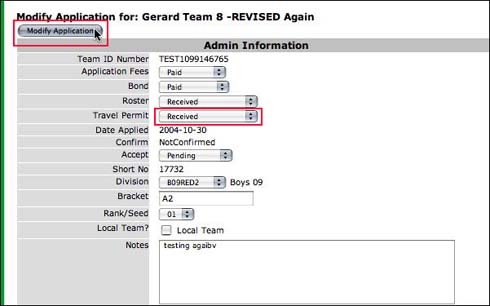1. In the Team Applications Module, select filter criteria, if known (Ex: Boys 10).
2. Click on the Go! button.
3. Click on the team name in the Team column to view the application.
4. Select Received from the Travel Permit or Roster drop down menu.
5. Click the Modify Application button.